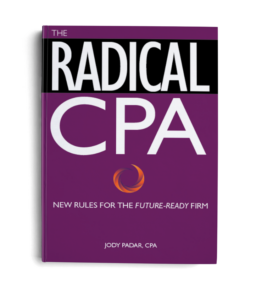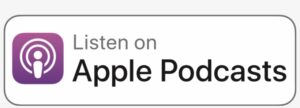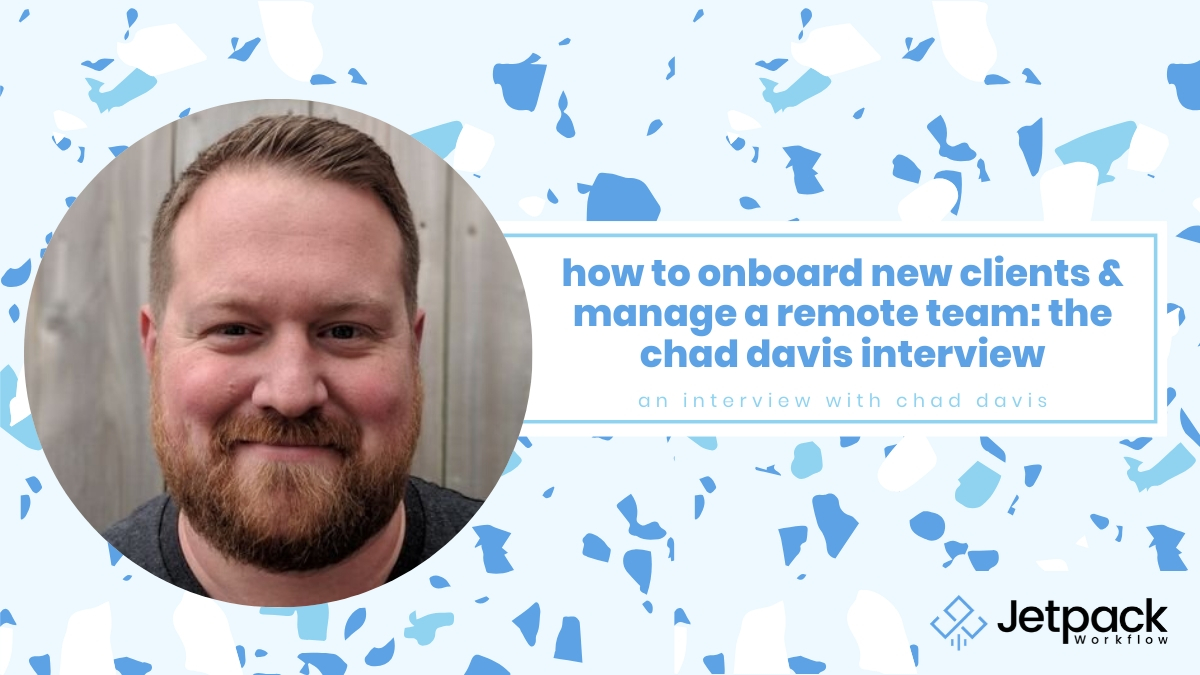5 Ways Workflow Software For Accountants Can Improve Your Website Traffic
In this digital age, our real offices are supplemented by the larger world of the Internet and there are many tools out there you may not even be using which could drive more traffic to your site and more business to your firm. Workflow software for accountants puts tasks in order so that you can delegate more efficiently and use every tool at your disposal. Help your business grow in ways you never imagined without putting excess strain on the accountants in your firm or diminishing the quality of service to your clients.
Clean Up Your Website
When was the last time you really looked through the website that represents your firm? Take some time to peruse your site as if you were a client. Is anything confusing? Is all of the information correct and up to date? Make a note of things that should be changed and updated and use your workflow software for accountants to assign each task to the right people and keep track of progress.
Add Content for Optimization
Bringing in new software to help your whole business run better gives you the opportunity to see what is lacking. Use your workflow software for accountants to create new projects such as a weekly blog, a section on your website for client testimonials, or a page for an e-mail list to keep in touch with new and old clients. Take a look at other accounting firm websites to get an idea of what you may want to add to your own.
Utilize Social Media
Once you’ve added some new content to your website, you can use social media to highlight it and drive more traffic to that new content. Try to find ways to get creative about debuting each element and ask friends and family to repost, comment, and like the posts in order to maximize each one’s exposure.
Take Your Business Out of The Office
All of the new elements and utilization of social media for your website requires maintenance in order to continue driving traffic to your firm. Use your workflow software for accountants to keep task lists up to date whether your accountants are in the office or not. Going mobile allows more freedom and autonomy for those in your firm, which gives them opportunities and motivation to do more on their own schedules.
Get Your Clients Involved
When you add new clients, ask them if you may include them in newsletters, social media posts, and blogs. Introduce them to your firm’s “family” of clients and get them excited about doing business with you. When you make your clients feel like VIPs, they’ll love coming back and they’ll also want to tell their friends. Word of mouth is an excellent advertising tool and it won’t cost you a dime.
The SEO of It All
Every new post on social media and new element that you add to your website should be optimized to the best of your knowledge so that it will appear at the top of the list when potential clients are searching for an accountant. Workflow software for accountants lets you hand out research assignments and keep everyone up to date on what’s relevant concerning SEO optimization. You’ll be able to create social media posts and other content that continues to drive traffic to your site within the changing form of your business.
Delegate Effectively
Workflow software for accountants might help you divide work among the accountants in your firm but the most effective way to do this is to give the right work to the right people. Talk to your accountants and ask them what they enjoy doing within the firm. You may find that there are people who work for you that are good at driving traffic to your website and can handle the tasks more effectively than others. Assign the work to these people and they’ll be able to flourish in this niche of your firm. Help your accountants deliver a higher quality of service and richer content to your clients because it’s what they enjoy doing. Happy employees are always better motivated and more creative!