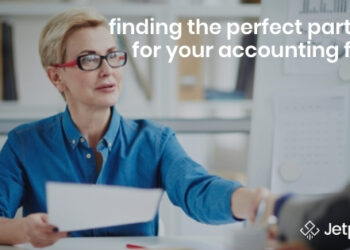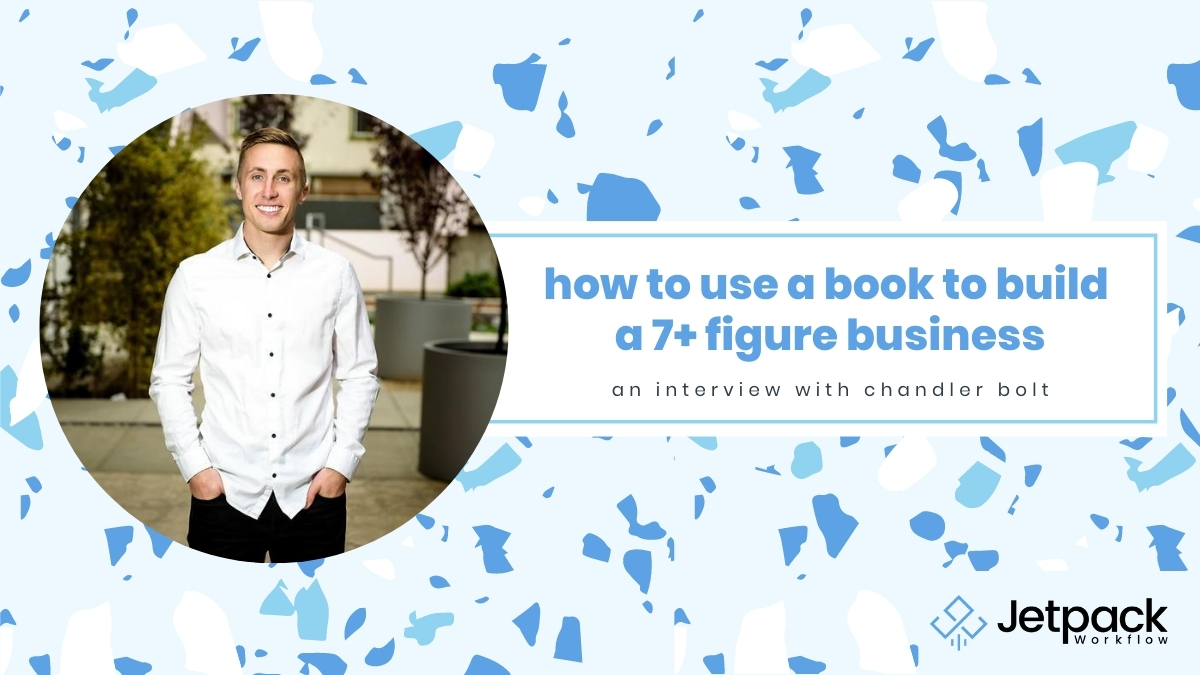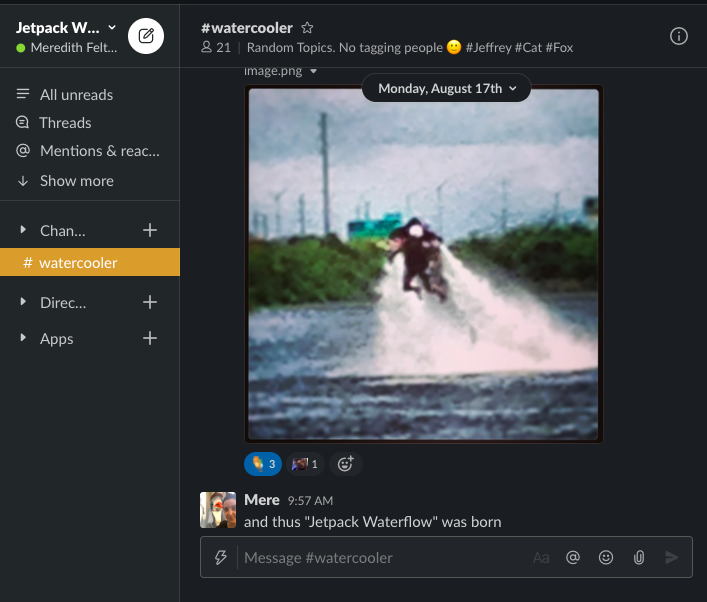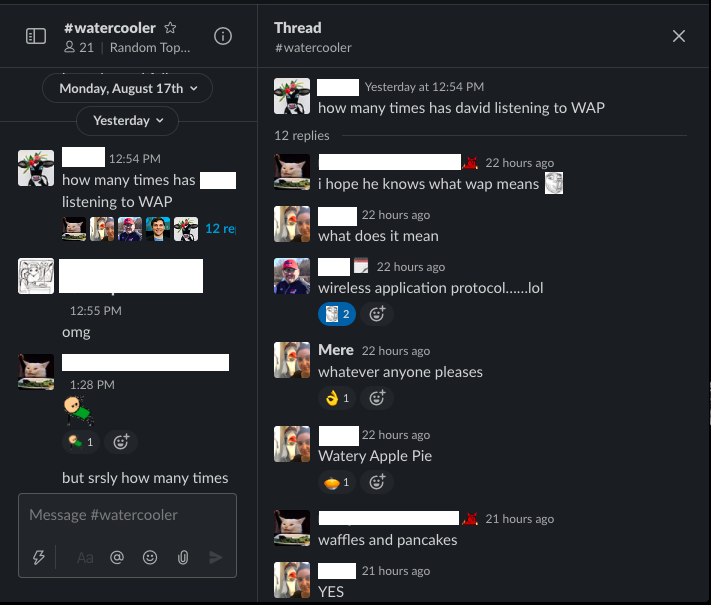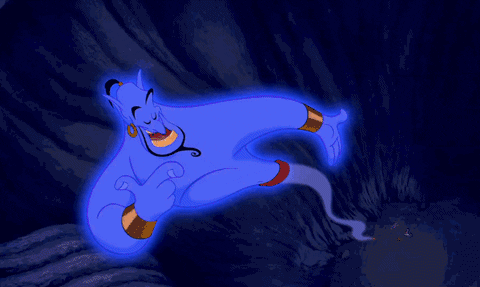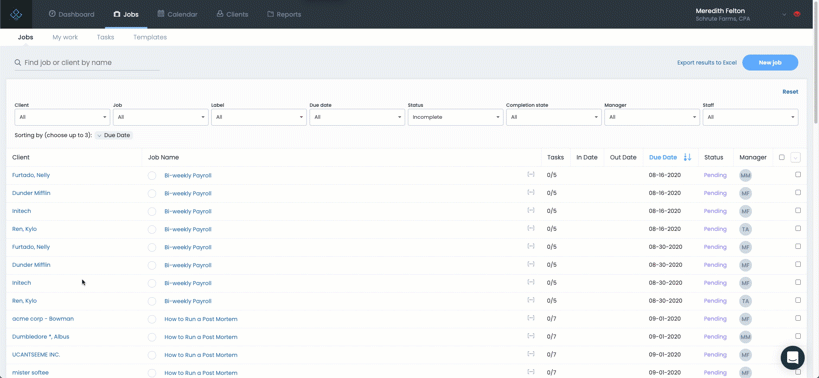Revolutionize Your Firm THIS WEEK With These 3 Leadership Qualities


3 Characteristics of a Good Leader
You’re already succeeding at leading your firm. Your clients need and love you, and whether you’re the only employee, or you have a small army of experts (or somewhere in between), you’re showing up every day for your team. Now it’s time to take your business to the next level and increase the time you can spend on serving more clients and offering more services to each of them.
Enter: Leadership skills. Working on your personal and professional development serves you, your team, and your clients when you zoom in on the skills you want to strengthen. We considered the qualities that make a leader great, and wanted to share the top three that we saw in the best.
But, as excellent leaders do, we wanted to leave you with more than ideas; we want to help you to work on flexing these muscles this week so you can see immediate results! Take a look at the top three leadership characteristics and our recommendation for exercises you can do this week to improve each.
1. Courage
Leaders experience fear, hesitation, and uncertainty just like anyone else. What sets them apart from the average crowd is their ability to take a risk despite the fear. This doesn’t mean you’re reckless or harming yourself or others just to fight your fears. Quite the opposite is true. Great leaders are courageous because they know it will not only benefit themselves, but also those they love, serve, and manage.
How to be More Courageous This Week
Set a clear intention or goal for your business. You can even get fancy and make it a SMART goal so you can track your progress. This may seem like elementary advice, but here’s how it connects to courage: A major reason why so many businesses don’t succeed is because they aren’t good goal-setters. Once that SMART goal is set, it’s up to you to have the courage to move forward with action to achieve it. You will encounter blocks in your progress, and you might have to spend more resources of time and/or money than you anticipated. These are the moments when your strong self-belief and courage will power you through obstacles to achieve your goal.
So start with a goal, and write it down. Take it one step further in both courage and outside of another comfort zone by announcing this goal. If you’re a one-person army, you might tell a friend or to a networking community. If you manage a staff, telling them the goal will not only make them feel more empowered and invested in your success, but can hype them up to do what they do best to get the whole team to that goal! Be ambitious, and celebrate all of the lessons you learn and all of the progress you make along the way.
2. Creativity
The best leaders are the best problem-solvers. The best life-changing visionaries and innovators are exceptionally creative problem-solvers. Firm owners who make space to flex their creativity muscles not only get results others haven’t, but they get to enjoy the process of resolving issues.
If you’re thinking, “but I’m not creative,” remember that you created a business. Again, for the people in the back: You created your business. This means you’re creative! You may or may not also have traditionally creative talents like the “artists” we imagine. But you most definitely have creativity in your business’s DNA if you’ve made any amount of revenue from the products and services you sell.
How to be More Creative This Week
Now that we’ve established that you are, in fact, creative, let’s talk about ways to flex your creative muscles more intentionally. A good rule of thumb is to try out the goal of “creating more than you consume.”
At Jetpack Workflow, we love to consume a ton of content. We’re constantly sharing articles, videos, Tweets, courses, and books that inspire us. But if all we did was consume and share and discuss these resources, we’d be disappointed. We’d be stuck in contemplation and then sprint around to get things done. Instead, it helps to limit how much time you spend consuming and contemplating other people’s content (yes, even this blog!), and more time making a plan for how to implement the content into your life.
All of those inspirational books on your bookshelf? They only serve as entertainment unless you act on the advice that they offer. When you choose to create something — a new product or service, a new team, or as simple as a checklist for the week — then you’re making the best of those resources.
3. Empowerment
Excellent leaders empower themselves, their teams, and their clients. Some of the ingredients that go into the Empowerment Soup include passion, charisma, inspiration, determination, and social influence. When your goal is to make your clients the heroes of your business’s story, then you’re already doing the work of empowerment that our world needs and that your clients will gladly accept. If you have a team of people that help you to serve your clients, it’s also your responsibility to empower these employees to do what your clients need and what your business promises.
How to be More Empowering This Week
One skill many leaders can improve that moves the needle on their overall success is delegation. If you feel uneasy about delegating work to others, whether they’re your employees or vendors, take a minute to reflect on possible reasons why this is difficult.
Are you afraid that the work won’t be done to your expectations? Have you had negative experiences in the past with bosses putting too much work on your plate with too little context or support? Or was another previous employer obsessed with micromanaging you? These are all normal experiences and reasons for delegation to be difficult.
What if you reframe “delegation” as empowerment? Because done correctly, they are synonymous. When you frame the context of a project well, allow your employees to ask questions as they come up, and provide the resources they need to complete the project successfully, here are the possible results:
- Your employees are set up for success and feel like they have authority over the project.
- The project is completed well and with someone else’s perspective, and diversity in thought and experience is a huge win for any project, let alone a team.
- Your plate will gradually be freed up as you trust your employees with more work.
- Your clients can ask for and receive more because you’ve just increased your team’s capacity.
Looking for more ways to be a great leader this week? We have a solution ready for you to make goal-setting, problem-solving, and delegation easy. Try Jetpack Workflow for free for 14 days to keep flexing your leadership muscles!