13 Key Steps to Take Your Accounting Firm Paperless
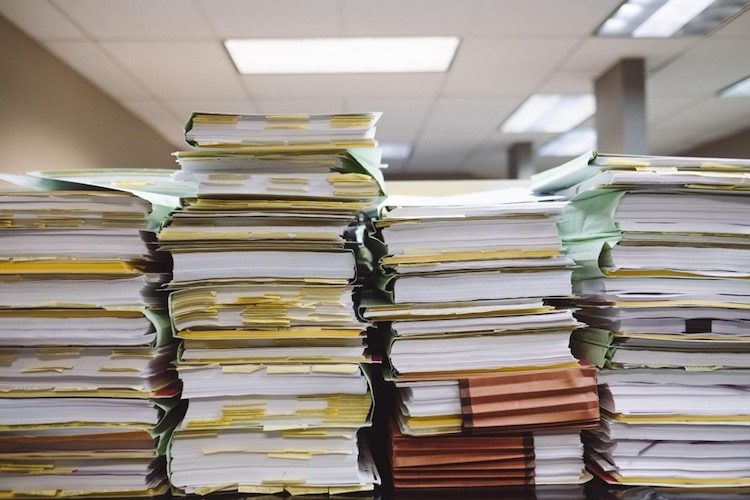
The paperless office has been a goal of businesses for decades, but it’s only recently that we have the technology to make it possible. There are many benefits of going paperless – it’s better for the environment, it can save you money on supplies and storage, and it can make your accounting firm more efficient and organized.
This article will detail the steps involved in transitioning from a traditional paper-based environment to one that is paperless, how to implement each step, and the time commitment involved. Get ready to toss out those filing cabinets!
Note: Each step includes a ranking from 1 to 5 for the time commitment, with 1 being a low time commitment and 5 being a high time commitment.
Step 1: Implement a Document Management System
A document management system (DMS) is a system used to track and store electronic documents and/or images of paper documents. It is usually also equipped with capabilities for creating and editing documents, authorizing access, and auditing document usage.
A DMS often provides storage, versioning, check-in/check-out, annotation, indexing, and full-text search capabilities. For accounting firms, a DMS will organize a system by client and then by year.
You’ll want to research a DMS prior to implementing it for your firm. The initial time involved in the transition to a DMS will be prohibitive, if you change between several different systems.
Time commitment: 5 for the initial setup, 1-2 for ongoing maintenance.
Step 2: Train Your Staff
For a paperless office to be successful, your employees need to be on the same page regarding saving and organizing documents. Without full buy-in from your staff, you’ll spend a lot of time hunting down missing files.
Initial training should include a discussion of how files will be organized within the paperless system, naming conventions, and best practices. At the beginning of paperless system implementation, you should check in with your staff regularly to identify issues with the new system. Any updates should be communicated to the entire staff at once.
Time commitment: 2
Step 3: Go Digital With Client Communication
Though some clients still prefer to receive mail from their accountants, the number of clients preferring snail mail has dwindled rapidly in recent years. Communicating with clients via email gives you a record of all of your client communication and minimizes the chances of letters getting lost in the mail – all while reducing paperwork for both parties.
Most, if not all, client communication can be completed digitally. Invoices, financial statements, and clarification requests can all be sent electronically. For clients that prefer face-to-face meetings, Zoom, Teams and other virtual meeting software can be implemented.
Time commitment: -1 (digital communication is likely going to save you time)
Step 4: Use E-Signatures
E-Signatures allow clients to sign important documents such as service agreements, engagement letters, and tax returns digitally, thus avoiding the need to create paper versions of these documents.
There are several companies that offer digital signatures, such as Docusign and PandaDoc. Some accounting and tax software have integrated e-signatures. Clients will need to prove their identity and accept the agreement to sign documents electronically. The process is much quicker than mailing your clients’ documents, having them sign the documents, then waiting to receive them back by mail.
Time commitment: 1 (after initially explaining the process to your clients, e-signatures should save you time)
Step 5: Scan Everything
If you are transitioning from a paper-based firm to a paperless firm, there will be many important documents that only exist on paper. A scanner will become the most important piece of equipment in your office. It’s important to scan these documents and add them to your digital file system. By having everything scanned and in one place, you will save yourself from the hassle of tracking down paper files.
The initial document scanning of historical files will take a significant investment of time. If you don’t have the staff available to scan all the documents at once, you can make it a point to scan each file the first time you use it after going paperless. You can mark each file as it has been scanned and box up the file for off-site document storage.
You can also Google for professional scanning services near you if you’d prefer to pay for a vendor to initially scan all your existing paper files.
Time commitment: 5
Step 6: Go Paperless With New Clients
As you acquire new clients, start by using your paperless procedures and filing systems. This gives you the chance to establish best practices with your new client from the outset.
Starting new client files as paperless will require you to have established procedures in place for creating new digital files and ensuring you have digital copies of all the necessary files. Legacy companies and established work processes can make the transition more difficult for existing clients.
Time commitment: 1
Step 7: Use Digital Backups
Even the best filing system will occasionally encounter hiccups. It’s important to ensure your data is safely backed up and accessible in the event of a server malfunction. You can keep backups of your data locally or in the cloud. The right type of backup for your company will depend on your budget and storage needs.
If you decide to backup your data locally, you will need to invest in an external hard drive or a dedicated storage device. For cloud backups, do your research to determine which backup provider provides the features and price point your company needs.
Two popular services to consider are Dropbox and Google Drive.
Time commitment: 2
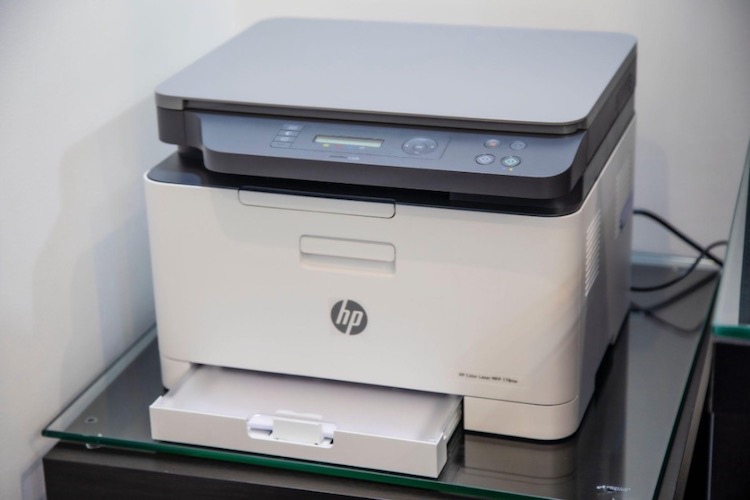
Step 8: Ditch The Printer
Step 8 might be the scariest step for accounting firms who are used to working with paper. Ditching your printer is one of the most important steps in making a clean break from your previous paper-based environment.
It might be tempting to get rid of all your printers, but you should still keep one. There are still instances where communication needs to be sent to clients via paper, and you might need to print checks or put a wet signature on a document.
Time commitment: 2
Step 9: Get Creative With Forms
Use digital forms instead of paper ones whenever possible. For example, you can use an online form builder to create custom client intake forms.
Digital forms can be used where you need similar information from all your clients. People will appreciate the ability to quickly type in their answers and, for well-designed forms, use autofill to save them from entering some of their data manually.
Time commitment: 3
Step 10: Use Mobile Apps
There are many great apps that can help you become a paperless accounting firm, from scanning apps to expense tracking apps. Find the ones that work best for your firm and put them to good use.
Time commitment: 2
Step 11: Go Green
Though you may be transitioning to a paperless environment because of the increased efficiency of your team, it’s also the perfect opportunity to decrease your environmental footprint.
The amount of paper used by a paperless office is substantially less than a paper-based company (obviously). But you can also choose environmentally friendly pens and ink to use when you need to complete work offline.
Time commitment: 2
Step 12: Encourage Paperless Payments
Paperless invoicing allows business owners to send and track invoices electronically. There are a number of software programs that can be used to create and send paperless invoices.
Once you’ve chosen a program, setting up paperless invoicing is easy. Simply enter your customer’s information and the amount due, and the program will generate an invoice that can be emailed or printed. You can also set up recurring invoices for customers who are on a regular payment schedule.
Time commitment: 1
Step 13: Track Your Tasks Digitally
One of the biggest fears in a paperless environment is that tasks will fall through the cracks. Without paper files as reminders for work that needs to be done, some tasks can be easily overlooked.
One of the best ways to ensure nothing is missed is the implementation of a workflow management system, like Jetpack Workflow. These systems track outstanding tasks and the person responsible for completing each item in the workflow. See why over 6,000 accountants and bookkeepers use Jetpack Workflow with a free 14-day trial.
Time commitment: 1





