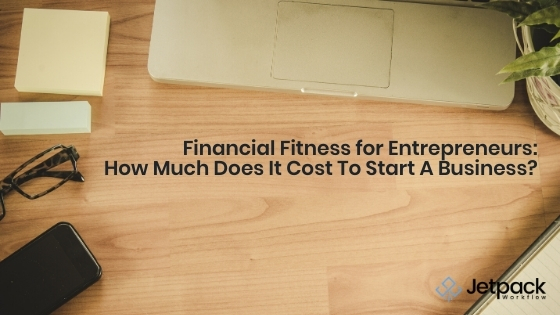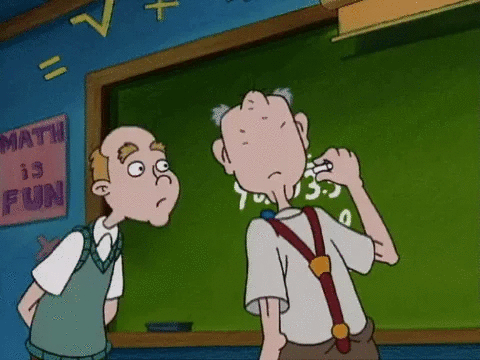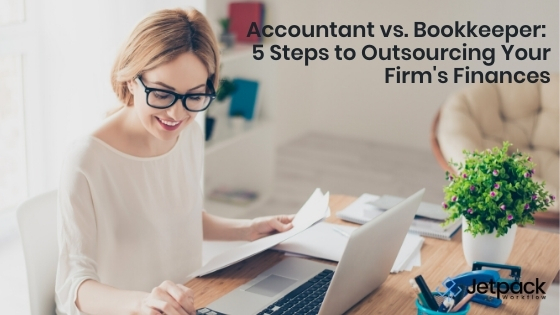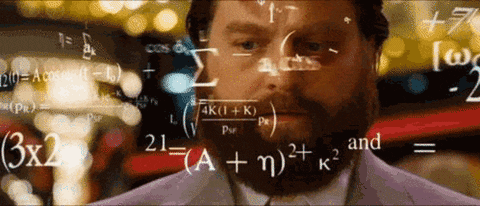Fortifying Your Firm With Effective Communication

Shawnna Weber is the host of Faces of Finance Podcast and the CEO of Edgewood Business Solutions, a business consulting, accounting, and bookkeeping firm that challenges the traditional transactional model of financial management. She founded this company in 2011 with the goal of developing a long-lasting consultative relationship with clients that allows them to decrease their expenses while driving profitability.
Shawnna and her team have managed over $60 million in assets across their client base and negotiated and implemented strategy, saving companies over $1 million over the past six years.
Podcast
Summary
- The Beginning Grind
- The Team Dynamic
- Deliverables
- Bringing In CFO Services
- Keeping Connected With Loom
- Weekly Meetings
Resources
- Jetpack Interview With Veronica Wasek
- How to Create a Culture of Effective Communication In Your Firm
- 5 Ways to Stay Connected to Your Bookkeeping Clients
The Beginning Grind
Shawnna recalls how in the beginning, she would have a lot of referrals from CPA firms but have to work on site. She recalls how exhausting it was, stating, “I was going and working onsite probably 30 to 40 hours a week to multiple clients. It really felt like I was having multiple jobs.”
But as she built rapport with her clients, she moved toward working offsite. To help ameliorate uncertainty and doubts the clients had, she was sure to mention that they could try the new work arrangement for a few weeks: if they dislike it, just let her know. In the end, she was more productive, and the clients didn’t contest her working offsite.
The Team Dynamic
As Shawnna’s workload increased, she hired new team members. She again addressed her clients’ concerns by offering up her direct contact information and assuring that she would oversee the team members’ work.
Today, her team comprises four employees and uses independent contractors as needed. All four are Accounting Executives, so they all do similar types of work. If someone were to take vacation, with our workflow software, she’d be able to have someone else take over that work. In this sense, one can imagine that there is a lot of cross-training, but all team members are equal at title as Accounting Executives and can take over any of the clients’ work at any time.
Deliverables
The team does all of their financial statements, and they have transitioned to explaining the details of the financial statements to the client using Loom. Some clients will go into their own accounting software and some don’t, so there is care to provide information both ways.
Besides monthly and quarterly financials, Edgewood Business Solutions does payroll. And yet, still, sometimes they offer strategic advice as clients seek to grow their business. Shawnna explains:
We’re getting together all the documents, we’re doing cashflow projections. We’re doing all the things for PPP forgiveness. So there are a lot of different aspects, but having that information in a workflow software is really key.
Bringing In CFO Services
When is the best time to bring in CFO services? Shawnna explains that sometimes it’s “scoped out” through the accounting services; sometimes CPAs will make a referral because even though there may be an in-house bookkeeper, they still need a little extra help.
Usually, the kind of help requested centers around growth: how to add new employees, investigating what’s happening with bookkeeping and communications. At times, the recommendation for their services may come to the client through their bank.
Shawnna is confident in her team, and when asked where she managed to find such capable CFOs and contractors, she answered, “Usually it’s industry groups. So I’m in a lot of industry groups, and I find that there’s a lot of talent within those groups.” She mentions a few: Profit First Professionals Group, The Accountants Coffee House, and the Virtual Bookkeeper Biz Group. Generally, Shawnna explains that it’s important for her team to continue to actively participate in industry groups.
Keeping Connected with Loom
In addition to delivering financial statements and personal information to clients through Loom, Edgewood Business Solution also uses Loom videos in its workflow software to deliver training material. This is super helpful when trying to onboard someone, do cross-training, or transferring knowledge so that someone can actually take a vacation. In addition to there being a video for training, they also include information about the client’s financials.
Loom is a central point even for the growth and development of each of her team members, and one could argue that it is also a strategy for effective communication in her firm. Every Accounting Executive has to create and deliver content to their clients using Loom. This offers two very clear advantages:
- First, clients may not always be aware of the opportunities presented when a report is delivered via email. The video format allows the firm to be proactive instead of reactive in informing their clients and avoiding awkward conversation.
- Secondly, many CPAs and CFOs within the industry struggle with communicating pertinent information to clients in a clear, understandable manner. Shawnna’s team develops this skill while presenting their work on Loom for clients. In addition to communicating clearly to clients, they must also communicate what they learn with each other.
Weekly Meetings
When asked about how much time per week is used for meetings, Shawnna explained that it may vary between 5%-15%. The reason for such a discrepancy is due to the types of meetings she has with her team members.
She and her team have weekly traditional meetings where they share their struggles and successes. But as you may have guessed, she also asks, “Did you learn something that you can share with the group?” This gives each team member an opportunity to showcase their leadership potential while also fostering solidarity.
We’ve created a culture where if someone has a question or wants to learn something, there’s open communication for that. What I think is key in building a team is really asking the questions and allowing that conversation and communication.
However, there is also room for one-on-one discussion to address pertinent, unique topics or trials. One significant value of one-on-one meetings is the ability to dig deep in training employees in developing the skills to communicate with clients. One-on-one meetings may not always be necessary, which explains the 10% difference alluded to earlier, but Shawnna takes special care not to go more than a week without one-on-one conversations.
There was a lot of valuable information presented in this podcast not covered in these notes, so definitely listen in! If you would like to reach out to Shawnna Weber personally, you can connect with her on LinkedIn. She is more than willing to answer questions, even divulging information about her tech stack, if you send her a private message. You can also follow her on Instagram at @Edgysolutions.