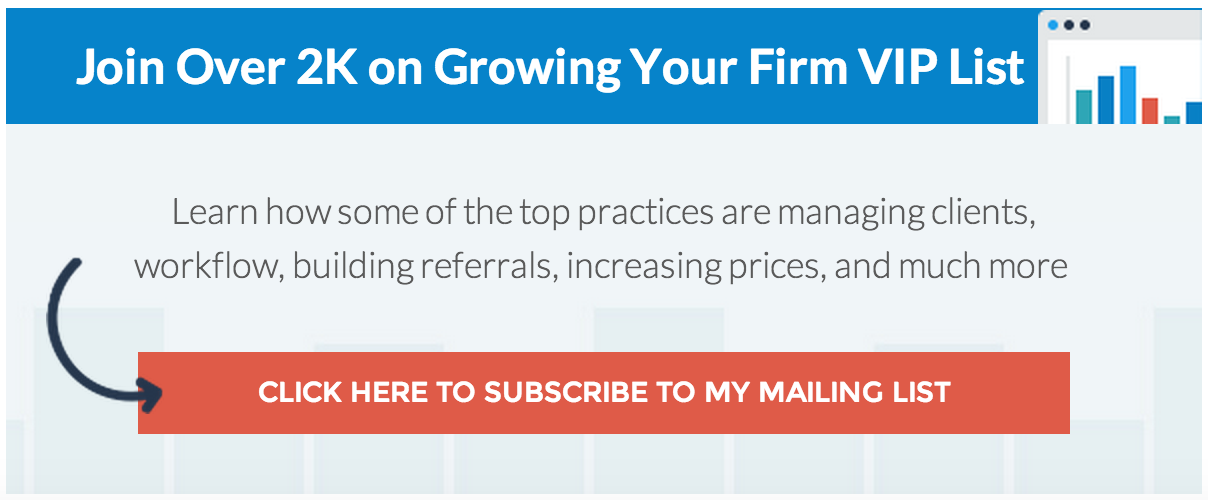Looking for Lead Generation Tips for Accountants?
Then this post is for you. Often times, lead generation can seem like a never-ending search in finding a channel that “just works”. While it may never be that simple, the list below can get you started in launching your first campaigns for generating accounting leads. Whether you’re a seasoned accountant with a huge client base, or you’re an accountant or in a CPA practice that is just getting started, the tips below can provide an extra lift to your marketing and lead generation efforts.
Pick a few, try them out, and be consistent. Dedicate not a single day, but a few weeks to running the campaign. Lead generation is a matter of consistent, value driven messaging and positioning to the marketplace. If you try something once, the chance of it succeeding is very small. However, consistent exposure and continual refinement can build you an accounting lead generation machine.
LinkedIn:
1) Your Picture: While “looks” may not be everything, a poor LinkedIn picture can be damaging for lead generation. After all, this is the first impression a prospect will have! No need to hire a professional photographer (if you want to, that’s fine too!), stand in front a plain wall, dress nicely, look at the camera (or iPhone), and smile! Try standing in front of a few different backgrounds (plain wall, exposed red brick, multi-color wall, etc). Be sure there’s good lighting in or outside (dim lights will destroy almost any decent picture).
2) Join LinkedIn Groups: Join LinkedIn Groups for your niche or target market. Post relevant articles (some of them might even be your own), and answer questions.
3) Use Search + InMail: If you know the kind of person you want to talk to, try searching for them (like CEO of companies between 1-10 employees) and using InMail to message them.
4) Check your existing connections: We often overlook just how powerful our network is. People change careers, move, or start their own business. We often assume these connections will remember our services, but in this noisy, information-rich world, that’s no longer the case! Look at your existing network, especially on LinkedIn, to see if there’s any clients or prospects you could connect with.
5) Ask your connections for intros: It’s quite possible the perfect people to talk to aren’t already a connection, but they may be one degree away. Don’t be afraid to ask connections you have a good relationship with for an intro.
6) Post to the LinkedIn Social Network: LinkedIn now has status updates you can post. It’s a lot less active than other networks, but it can’t hurt to see if anyone notices. Just like LinkedIn Groups, I recommend posting helpful articles or links (to your own website or other).
7) Run LinkedIn Ads: LinkedIn is the network for professionals and their careers. If your practice or firm has them as the target customer (say marketers or executives), then an alternative to the high maintenance of LinkedIn Groups can be to run ads. LinkedIn also has a partner network for a lot of business content sites which can further the reach. There’s a great guide to LinkedIn Ads on Neil Patels blog here.
8) Optimize Your Profile: There are a couple of simple tweaks to your profile to make it more attractive for a prospect. First, your main LinkedIn “headline”. You want it to be descriptive, but also benefit-driven. For example, let’s say I’m a partner at ABC Firm, which specializes in construction. My headline might read “Helping Construction Companies Maximize Cashflow | Partner at ABC Firm”. This is so any prospect can immediately understand who I serve and what I do, along with my official title.
9) Adding Testimonials to your Summary: I’m a huge fan of testimonials and social proof, as it can dramatically increase the speed of which a prospect will view you as credible. Put testimonials in your summary (and even in the “work description” under your company), so that when a prospect scrolls your profile, they see the testimonials about your firm and your service.
10) Adding Links on Your Profile: This could really be “step 1” in everything. If someone does not know, or is not directly, to email you, call you, or go to your website, you’re losing leads. The alternative is “hoping” they will Google your name, then hoping your name shows up along your firm website, then going to the website, reading the information, AND then contacting you. I would even create a page called ABCfirm.com/linkedin to direct visitors to, with a special white paper they could download or setup a consultation.
Facebook
11) Create Your Facebook Page: This is the cornerstone of launching Facebook efforts, because not only does it give you the ability to post, but (more importantly) it gives you the ability to create specific landing pages inside of Facebook, as well receive additional advertising options. To get a simple (yet professional) design setup, you can use the design resources at https://www.fiverr.com/
12) Run Targeted Facebook Ads: The ever growing and evolving Facebook ad platform is one of the most powerful paid channels online. Did you know you can upload a list of current client emails, have Facebook create a “look alike” audience (i.e. finding people exactly like them) and you can send ads directly to them? Or perhaps you want to target a specific niche. You can select the pages that community follows, and send ads specifically to that community (for only 50 cents a click, on average).
13) Look up your friends: For most people, their closest people in their life now and in the past are on Facebook. If you haven’t already exhausted your existing network on LinkedIn, definitely look to see if any of your friends are in the market and worth talking to.
14) Look for Fan Pages: There are fan pages for just about anything you can think of. People that run those pages in your market are great people to talk to both as potential customers and to see if they’ll post something on your behalf on their page. Friends who have leveraged this have found it cheaper than Facebook ads, even when they pay.
Twitter
15) Ask your followers: If you have any kind of follower base at all, you should definitely tweet about you and your service. However, a good rule of thumb is that for every tweet about your company, create 4-5 that are 100% value driven and educational. If you don’t have a big follower base, ask the people with bigger followings you’re friends with to retweet you.
16) Ask your followers for referrals: If you know of a following that is a good fit for your service (they might even be a client), asking for a referral on Twitter works the same as LinkedIn, email, or any other form.
17) Run Twitter Ads: Twitter ads can be a cheap way to reach people you’d never know otherwise. You can target specific locations, areas, or followers or specific accounts. Hubspot gives a great overview of setting up your first Twitter ad here
18) Search for relevant Hashtags: Hashtags are a big part of Twitter for many markets. For example, in the analytics market, there’s #Measure. Find accounts using the hashtag and reach out to them and join the conversations happening. Find relevant hashtags by asking others or checking out sites like Hashtags.org. Examples could be #1040 #tax or #taxquestion
Youtube
19) Talk to Youtube Channel owners: Youtube is filled with creators making content on all kinds of markets. If you go to Youtube’s channel search, you can search for your category and see who has channels and how many subscribers they reach. You can then interview them, reach out, or even ask to sponsor a show.
20) Starting Your Own Channel: Just like blogging, or email, a Youtube channel can be a great source of leads and traffic. However, it does require more time and consistent action to get the best results. Josh Braule hit on a huge need by launching his “How to fill out” video series. Most accountants and CPA firms would’ve assumed this topic was completely tapped out, but Josh created a video, and with almost zero promotion, has over 30,000 views.
21) Youtube Ads: Youtube ads are quickly becoming one of the most popular ways to advertise online. With an ever growing (and engaged) community, Toutube is a great place to launch an ad campaign. Here’s a great overview of launching your first youtube ad campaign.
Adwords
22) Know your keywords: The core of understanding and setting up your Adwords is knowing which keywords you want to rank for (and which ones you don’t. Also known as “negative keywords”). You can use google’s keyword planner or keywordtool.io to build a baseline of keywords. However, if you’re an accountant that targets a specific area, you can target the basic “Accountant + townname” across the board and have a good foundation.
23) Create a landing page and Offer: This is a rookie mistake… spending lots of money driving traffic to your basic website. Where there’s content, but not all of it is useful for the visitor. This creates high bounce rates (i.e. they leave), and you waste precious marketing dollars. What you want to do is create a landing page offer that matches the keyword you’re targeting, and have a specific “call to action” on the page to download a PDF, view a video, or request a consult.
Get everything you need to manage projects and meet deadlines.
Subscribe to our weekly newsletter, and get 32 free accounting workflow templates today! sign me up!
24) Set a budget and be careful: Once you got an offer page and a set of keywords, make sure to set a daily, weekly, or monthly budget… and measure your results (this is a huge benefit of having a specific landing page). Although you can also track in Google Analytics the conversion rate. I recommend a budget of at least $500.00 to test over a few weeks. If the average click is $3.00, then you can receive roughly 166 clicks, and determine what the close rate is of the people who opt in. If 10% opt in, and 1% of opt ins hire you for $800, your ad campaign just had an ROI of $300 (immediately), and then any ongoing services and future work is pure profit.
Search Engines
25) Title Tags: If you scroll over the “tab” of your website, the text that appears is considered your “title tag”. This is a big factor in how Google (Bing, Yahoo), will “Tag” your website. Having a good title tag certainly doesn’t guarantee a top spot in the search rankings, but having a poor title tag will make it extremely hard to get there. So, for example, let’s take ABC Firm, located in Pittsburgh, PA. The title tag should read “Pittsburgh Accountants & Tax Advisors. ABC Firm”. Notice how the things I want to be ranked for come first, then the company name. It’s also important that the title tag is less than 70 characters, as anything more will not be picked up by Google.
26) Back Links: Another signal a search engine will use is how many other sites link to yours. I do recommend “buying” links but instead set up a few basic profiles on local business directories (list here). Setting up 10 basic profiles with links will put you ahead of 75-80% of your competition in terms of future search engine rankings.
27) Social Shares: While obsessively posting on social media can be a huge waste of time, I do recommend sharing every article you post on Google Plus, Twitter, LinkedIn, and Facebook. The reason is that “social shares” also contribute to high search engine rankings.
28) Content: While content is the last thing listed, it’s perhaps the #1 thing you can be doing to improve search engine rankings. Ongoing, in-depth, valuable articles and blog posts can be the quickest path to a surge in traffic, leads, and new clients. I recommend at least one new each week, whether you write it or hire a company to write them for you. Just make sure it’s high quality, sharable content.
Blogging
29) Creating Content: The first hurdle, and where many of us get stuck… is simply creating the content. Where to start? What to write about? How to write about it? When we interviewed Edward Mendlowitz, he had an incredible system of when anyone client asked him a question, he turned it into an article. After doing this year after year, he’s built an amazing resource center of content! Other ways could be looking at groups, forums, and even book reviews to see what common hurdles, obstacles, or questions your target market faces, and then putting that into a blog post.
30) Distribution: Now that you’ve created the content, now comes part 2, which is equally as important (IE Do NOT skip this step)… distribution. This includes your email list, relevant bloggers, relevant social media profiles, publications, client, coworkers, social media… anything or anyone that could be interested in the article. I would recommend reaching or sharing the content with at least 10 sources.
Email
31) Autoresponders: Creating a basic autoresponder series can be the difference of converting 1% and converting 4-6%. The put that in real numbers, instead of getting 1 client out of 100, you’d get 4! or even 6 from that same marketing or lead generation efforts. When we interviewed tax pro marketer Nate Hagerty, we covered the importance of having a basic autoresponder sequence setup.
32) Newsletters: Most accounting firms and accountants have a newsletter, but unfortunately they often fail in two critical ways. 1) They’re not sent often enough and 2) the content isn’t good. I recommend sending a weekly email, as long as the content you’re sharing is valuable, will help your client, and will grow their business, budget, manage expenses, etc. If you’re nervous about weekly emails, then I would recommend at least a biweekly engagement/email to your list to maintain and nurture the relationship.
33) Signatures: Finally, setting up a basic email signature can be a nice (and simple) way to encourage and promote content, services, whitepapers, or anything else you’d want to promote. I recommend having a simple CTA, such as “Are you making these 5 cash flow mistakes?” which links to a whitepaper or article. This takes a random email and turns it into a great, valued added campaign in which someone can start interacting with your content and marketing material.
Networking
34) Chamber Meetings: Local chamber meetings can be a great way to meet local business, build referrals, and learn more about the needs of the community.
35) Meetup Groups: http://www.meetup.com/ is a website where anyone can host a “meetup” around any topic. There are a lot of meetups in each and every city, and chances are, your market already has one. If they don’t, you could even start one 🙂
36) BNI: Some accountants swear by BNI, which a referral group that meets regularly and has an agreement to use each other as a referral source. There is a fee involved, but the benefit is that they do not allow any competitors in a single group.
37) Business Journals: Finally, reviewing local newspapers and business journals can be a great way to see upcoming events outside of meetups, chamber meetings, etc.
Events/Conferences
38) Attending your Target Market’s Conference: While this might seem strange, keep this in mind: At this conference, you will most likely little or zero competition. In fact, you might even be able to get in for free if you offer to give a free financial workshop for (Target market). So not only do you get in for free, but now you’re put on stage and seen as the financial expert.
Referrals
39) Systems: Whether it’s a simple email signature, a weekly outreach event, a phone call, or even asking in person, you need a system that you know can be used to build referrals and reviews. This could be a post-tax season survey + review, or pre-tax workshop or whitepaper your clients can share with relevant parties. The ultimate question is, how are you making your service, firm, or practice more shareable and referable?
40) Incentivized: This is a more straightforward approach, which is to simply give your clients an incentive for bringing in new clients. This could be a discount their service, or even better, small redemptions for new clients as a thank you. These could be gift cards, restaurant or movie gift cards, etc.
Direct Mail
41) Every Door Direct Mail (EDDM): With every door direct mail, which is run through the postal service (!), you can target a specific “section” in any area. The benefit, and reason why it’s so cheap compared to normal direct mail, is that you get a large flyer distributed to every home in a specific block or area. So if you’re targeting a specific income level, or area, you can send a large flyer to them for roughly 15 cents per flyer. Few accountants, chartered accountants, or CPA practice or firms know about this, so it could be a huge channel for your firm!
42) Listing Buying: On the other end of EDDM is targeted list buying, which can also be profitable. The more specific, targeted, and well researched your list is, the better. Then crafting the initial letter and sending up the follow ups (note: if you go this route, I HIGHLY recommend doing a “3 step” letter, meaning you’re sending 3 letters, spread over 10 days, to maximize your response.
Website
43) Headline: When someone lands on your website, what is the first piece of content they see? Is it a generic “Welcome”? Or is it scattered everywhere across the webpage? The importance of a clear, benefit-driven headline cannot be understated. Much like a newspaper or a magazine, your website headline is what helps skim readers (*hint, almost all that visit will be skim readers!) know if they should continue to invest their time reading. Just remember, your website is competing for the attention of your prospect, and in doing so, competes against ALL social media, news, sports, and every other website on the internet. Be specific, and be clear.
44) Lead Capture: Not everyone is going to be ready to “contact you today!” Which is why you need lead capture by means of giving away high-quality content in exchange for an email address. Once you have the email address, you can use your autoresponder sequence to drip out value-driven content, until that prospect is ready to make a decision (and when they do, you come to mind immediately 🙂
45) Testimonials: Adding a testimonial can be one of the most effective ways to build trust and credibility. We recommend putting a testimonial on every single page, with a picture, and the name of the person who gave it. I also recommend, in bold, the biggest benefit that person received from your service.
46) Navigation: Having simple, easy to read tabs and font is critical for keeping someone on your website. Nothing can turn someone off faster than a confusing layout, making it difficult to actually find the content they need or want to read. Keep a basic 4-7 tabs at the top, and make sure this is the “primary” highly sought after content on your website. Do not prioritize all content equally.
47) Call to Action: Finally, having a clear “call to action” is critical for converting visitors into prospects. To put it simply, a call to action is a specific instruction (that is clearly labeled) on what you want to the visitor to do next. It could be to schedule a consultation, watch a video, subscribe to the blog, etc. Whatever is, what is very, very obvious is what you want the visitor to do (remember, your visitors and prospects are BUSY. Don’t put the burden on them to figure out your website). Want to learn more on building an ROI driven accountant website? We have an extended post here
Share it With Your Friends, Colleagues, and Followers
Want more marketing content? Click here to see our best articles on finding leads (online and offline) Ready to join the Jetpack Workflow community of like-minded accounting firms owners like you? Start your free 14-day trial today.
Start Your Free Trial