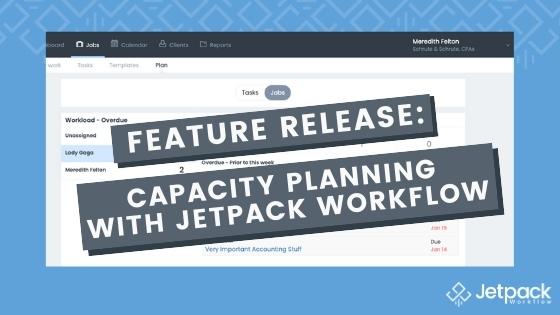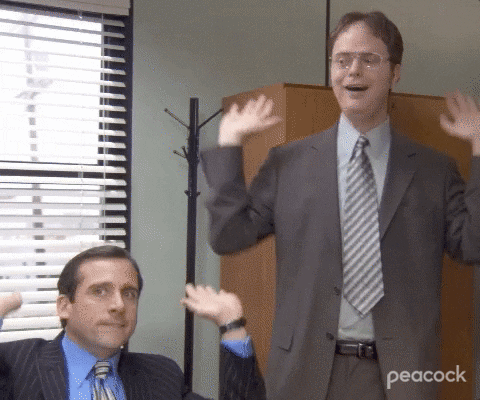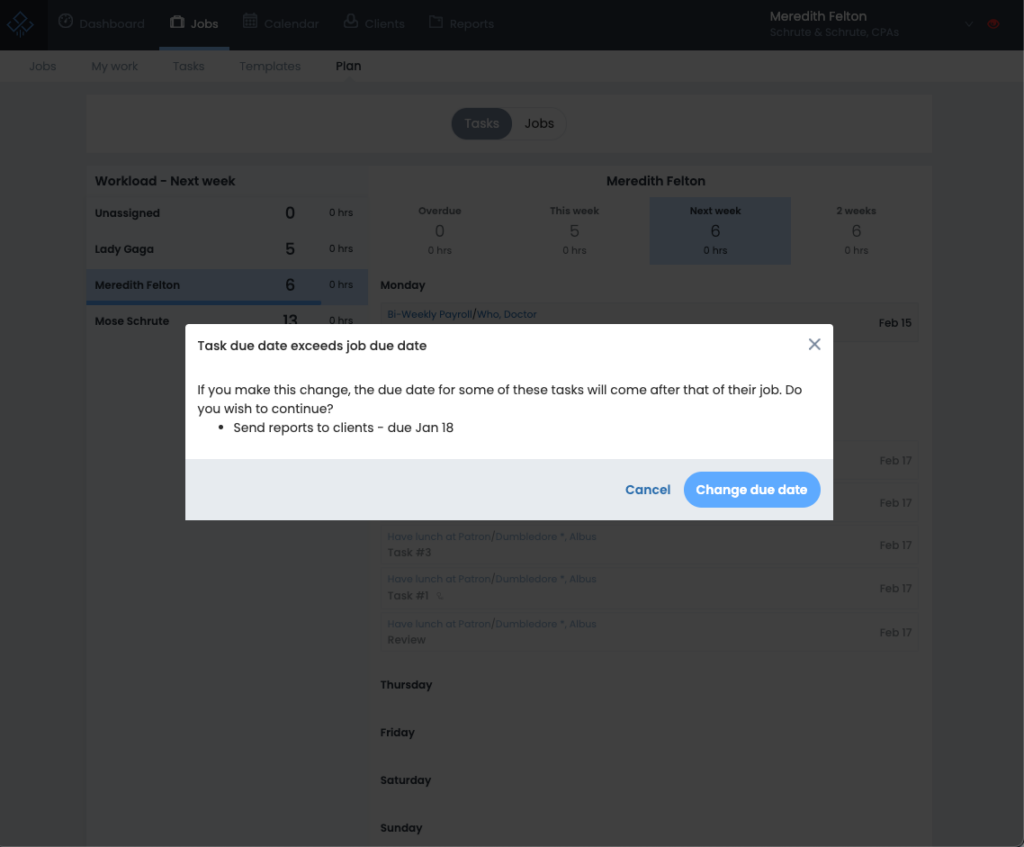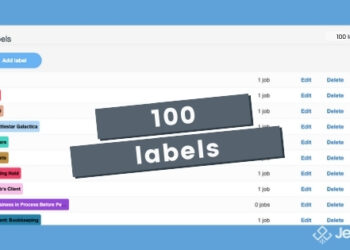The Progressive Accountant’s Guide to Building Accounting Relationships

Twyla Verhelst is one of the Top 50 women in accounting. As a CPA, Tech Entrepreneur, and leader in the New Accounting Professionals Program at FreshBooks, she works to expand what it means to be an accountant and build relationships that last with small business owners.
In this week’s episode, David talked with Twyla on the rise of the progressive accountant. What is a progressive accountant, and what does that have to do with being your authentic self? What are accountants doing that might intimidate clients, and what can you do about it? We dive into that and more.
Podcast
Key takeaway topics from this episode include:
- What is a Progressive Accountant?
- What Clients Want
- How 2020 Changed Business
- Tips to be a Progressive Accountant
Links from Today’s Show:
What is a Progressive Accountant?
According to Twyla, being a progressive accountant is about much more than just being pro-tech.
Technology continues to evolve, and it continues to revolutionize how businesses function and grow, so staying on top of advances in tech is key for any accountant or firm owner. But it isn’t enough because it ignores the human aspect of business.
As Twyla puts it, a progressive accountant uses technology to create new experiences for their client. They focus on building a positive relationship with their clients. It’s about being tech-savvy and relationship-savvy.
Yes, data is important. Technology makes it easier than ever to compile and organize data and to better predict the future. But what you do with that data is more important. Can you communicate that data in such a way that builds a better relationship between you and your client?
That is key to being a progressive accountant.
What Modern Clients Want
Things have changed for businesses since 2020. The pandemic, the lockdown, and the economic tribulations — all of that has influenced the mindset of many business owners today.
Many of your clients may not care as much about historical data. Because 2020 was such an anomaly, and a year many are eager to leave behind, clients don’t want to be bogged down by looking back. Historical data isn’t as useful as it once was.
What do clients want instead?
Twyla suggests many business owners are looking ahead. They’re consumed with questions about the future. What will happen in the months to come? When will the economy open up again? How will it open up again? What exactly will the “new normal” look like, and how will that affect their business?
What will the market look like in 2021 and beyond? If the pain points and needs of customers have shifted, businesses will need to reevaluate to ensure they’re still providing something people will pay for.
Twyla also observed that people are focusing on making their own lives as easy as possible. Of course, there are many ways in which accountants can help them do that, making various aspects of business, payroll, and taxes as frictionless as possible.
Other Ways 2020 Changed Business
The dynamic of small business has definitely shifted in 2020, and it isn’t clear how permanent many of these changes will be in 2021 and beyond.
For example, many businesses have moved most of their operations online. Their employees may work from home most of the time. And even brick and mortar businesses started moving to e-commerce models.
This affects accountants as well. Say you’re accustomed to serving only brick and mortar stores. You may find that many of your clients are now e-commerce clients, and that will mean learning how to better serve them and help them through that transition, if you haven’t been already.
In 2020, many small business owners came to realize that they needed their accountants for more than just doing their taxes. They depended on their accountants to help them stay afloat and manage their changing business.
When government stimulus packages and loan opportunities came about, many small business owners learned the hard way just how important it was that their books were in order at a moment’s notice.
2020 has definitely changed the shape of our world economy and how businesses function and grow. Accountants have an opportunity to help business owners weather these changes, making themselves vital business partners that owners will depend on.
Your Authentic Self
The words “authentic self” might feel like an unusual topic for our show, but Twyla explains how important it is to ask deep and personal questions about how you show up as an accountant or firm owner.
What does your client relationship look like? What is your place in that relationship? What are you doing to strengthen it more than ever before? These are key questions Twyla raised, urging us to use them to analyze ourselves as service providers.
Many business owners are intimidated by their own accountants. The financial and tax side of their business is an area they don’t understand. It makes them nervous, so they avoid it. When you, as the accountant, show up speaking jargon, perhaps because you want to be as professional as possible, you may promote a negative relationship, an air of intimidation, between you and your client.
But what if you, as your authentic self, work to break down those barriers? What if you improve not just the quantity of communication with your clients, but also the quality of said communication? What if you could get your clients to see you as their “business buddy,” as Twyla calls it. What if you create a relationship with your client that they can’t live without?
Then you’ll be more than a service provider. You’ll be a business partner. You’ll become the person business owners turn to when facing big business decisions. You’ll have gained your client’s trust.
As Twyla put it, “You’re still an expert. You’re just an approachable expert.”
Tips to Being a Progressive Accountant
As we’ve seen so far, being a progressive accountant means being authentic, personable, and approachable. It means resisting the use of intimidating jargon and focusing on building a relationship of trust and support with your clients.
Being a strong accountant doesn’t always mean having all the right answers. Sometimes it means asking the right questions and being willing to do some research to help clients find the answer they need the most.
It means reaching out to your client and being curious. Try to get to know them. Try to understand how their business works and how they think as the owners of that business.
When you better understand your clients and their business model, you’ll be able to better identify their pain points and see how you can better help them.
Try asking them: “What keeps you up at night these days? What do you want to accomplish over the next 90 days? How can I help with that?”
By being more personable, more authentic, and more curious, and by bringing your best game toward business practices, accounting, tax law, and technology, you’ll become a central part of your clients’ businesses and life.
That’s what it means to be a progressive accountant.