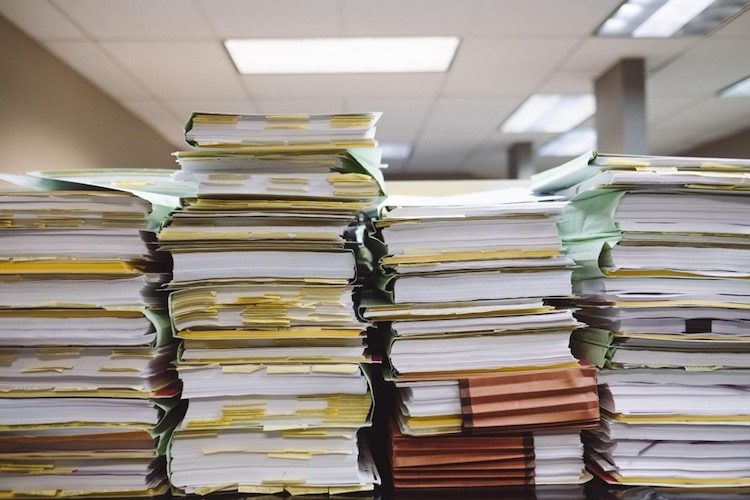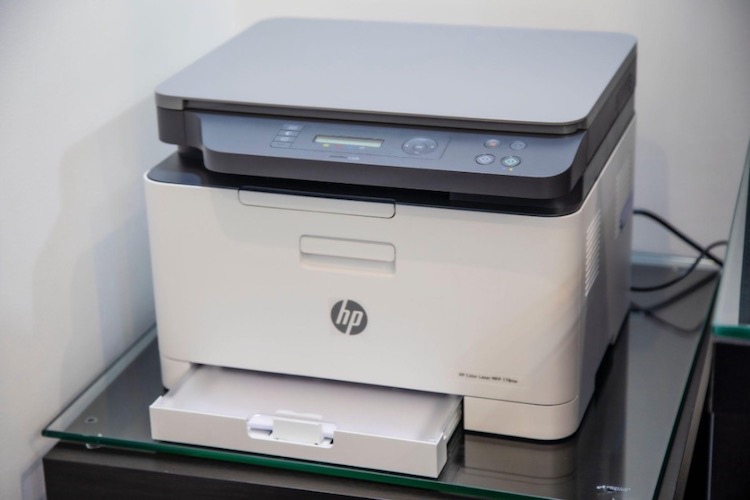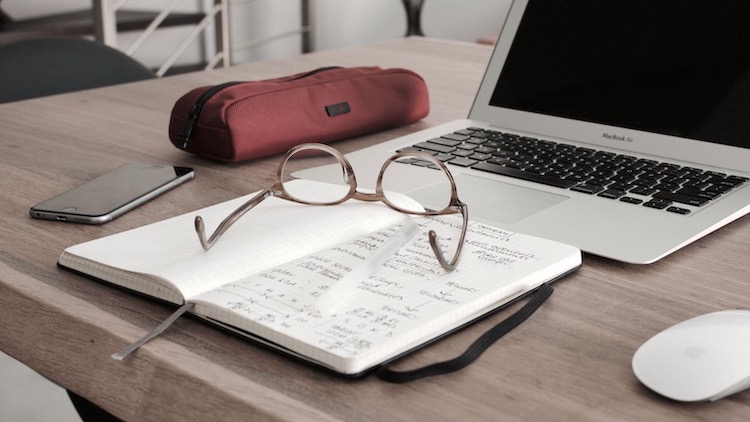5 Bookkeeping Workflow Tips to Set Your Firm Up for Success

You’ve grown your business and are now juggling several clients. Putting workflows into place is a critical part of making sure you can scale your bookkeeping firm while keeping your clients and employees happy.
We’ve compiled a list of our best tips to manage your bookkeeping workflows to ensure nothing falls through the cracks, and your client satisfaction levels remain high.
1. Remember to Account for the Client’s Experience in the Workflow
David Cristello, founder and CEO of Jetpack Workflow, has interviewed hundreds of bookkeeping and accounting firm owners and verified that the #1 tip when it comes to bookkeeping workflows is to account for the client experience.
As a small business owner, it’s easy to focus on your team’s experience of each bookkeeping engagement. However, understanding the client’s side of the engagement is key.
This means that you should work with your client so they understand what is needed from them and (equally important) timelines when the information is needed. Clients should understand how you will communicate questions and who will be copied on written communication (including email). In the event of an urgent inquiry or request, the client should know who they need to contact to get assistance. By setting the client’s expectations, the client won’t be left guessing what to do next.
As part of workflow design, the team should have a unified answer and be able to design an experience whereby the client thoroughly understands all of these things. You want them to have a consistent experience with your team and build trust equally with all team members. This allows you to service your clients even when one of your team members is out of the office without missing a beat or deadline.
Once you’ve established your procedures, you should continue to monitor your client’s satisfaction and refine the process. You should ensure that any future changes to policies or procedures are communicated to your clients in advance.
2. Verify You Have Collected All Materials Before Diving Into the Work
It can be incredibly frustrating to start a project only to realize that you’re missing key materials. One of the biggest efficiency killers in bookkeeping is picking up a file several times without being able to complete the work because it’s missing critical financial information.
Bookkeeping requires compiling several sources of information into a cohesive financial statement. Some information will be collected directly from the source, while other items will be received from the client.
Having a standard checklist of items to collect each month and ensuring you have them before you start means that you will be able to complete the project at one time. Before you begin any project, it’s important to take a moment to double-check that you have everything you need. This will save you (and your team) time and frustration in the long run.
Of course, it’s not always possible to know exactly what you need in advance. When missing items are identified, a complete list of missing items should be sent to the client. By minimizing the back and forth emails, you can improve your efficiency.
Once you’ve collected all your items, that’s when the work should begin. Next time you’re about to start a project, take a moment to verify that you have everything you need. It might just save you the headache later on.
3. Get a Project Management System Going to Manage All Your Checklists/Workflows
As anyone who’s ever tried to organize a construction project knows, there are a million different things that need to get done, and it can be tough to keep track of them all. That’s where a project management system comes in handy.
By setting up a plan with all the task lists and workflow templates you need, you can manage your projects more effectively and ensure that nothing is missed. A good project management system can do a lot of heavy lifting for you and your staff.
There are several different ways to set up a project management system. Take some time to figure out what will work best for you and your team. Most bookkeeping practices start by tracking lists on paper, and as their team grows, they expand to shared to-do lists or spreadsheets.
However, as your team continues to expand, these basic organizational systems can become unwieldy. Once your team is more than even 2-3 people, you should consider implementing a complete workflow management system.
Jetpack Workflow was built from the ground up with bookkeepers and accountants in mind. The system has numerous predefined workflows for bookkeeping tasks and allows your team to customize the templates based on your needs. You can also see what everyone within your team is working on and even better your capacity with our capacity planning feature.
If you’re considering implementing a workflow management system but aren’t sure yet, Jetpack Workflow offers a free 14-day trial for you to see the improvement in your team’s efficiency firsthand.

4. Understand the Client’s Preferred Communication Channels to Resolve Issues
When dealing with customer service issues, it’s important to understand the client’s preferred communication channels. Some people prefer to talk on the phone, while others would rather use email or text.
For example, if they prefer to email, you can give them a specific staff member’s email address to use. By understanding and respecting the client’s preferred communication channels, you can build a stronger relationship and provide better customer service.
5. Create a Mind Map Before Bringing Tasks Into Your Workflow System
In an interview on the Growing Your Firm podcast, Workflow Queen Alyssa Lang told us you should start by asking yourself what your least favorite task is. Next, figure out how you can take that task off your plate or at least use automation to reduce the amount of time you spend doing it.
“One of the number ons processes that most people want me to help them with is literally onboarding.” –Alyssa Lang
For example, with a standardized onboarding process, you can ensure that you have all the necessary access to the clients’ data, communication preferences set, and team members assigned. This will minimize errors from the outset of the client engagement.
By creating a mindmap, you can envision the steps involved in the processes and think through all the processes that can be setup with workflows. You can also determine the best method for your team to track their workflow and assign tasks.
Once you’ve finished mind mapping, you can mold your mind map into standardized processes. However, you should revisit the exercise on a regular basis to ensure that the process is still working for your team.