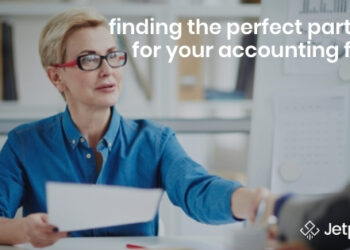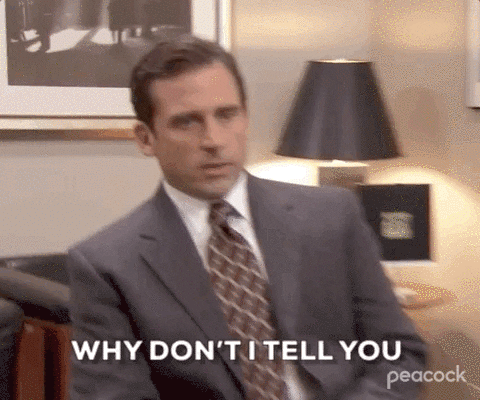How to Properly Offboard a Team Member

Having to offboard a team member is inevitable. You know the adage (that’s super relevant to accountants), “…in this world nothing can be certain, except death and taxes?”
Well, there’s a third item that belongs in that quote — Change.
The term “offboarding” is a fancy way of saying one of your teammates is leaving your accounting practice. Maybe they were tempted by the big 4 firms, maybe it’s time to stay home with kids.
Whatever the reason, when it happens you may feel:
- Shocked that this person would leave
- Overwhelmed with figuring out how to get their work done
- Double overwhelmed to find their replacement
That’s exactly why you need a plan. A proper process for transitioning said person out, and working on getting someone else to take their place.
And that’s what we’re covering here. Let’s get started.
3 Things You Must Do with Every Notice-Giver
When a valued employee tells you they’re leaving, it’s like a whirlwind. Everyone in your firm is ultimately affected. But there are two types of people, in an emergency; those who have a plan and those who don’t.
Be the one with a plan. To start, here are three things you must do when someone is quitting.
1. Find Out Why (Externally and Internally)
Most people have given some thought to how they’ll answer the question, “Why are you leaving?”
Money. Benefits. Flexibility. Family. Retirement.
These are external factors. Things outside of the person, drawing them to go elsewhere. That said, there are possible internal factors. And those are what you’re really after.

No, employees who leave don’t want to watch your firm burn. Not at all, but there are likely things about the job (or team) that helped nudge them to look elsewhere.
You’re not necessarily trying to convince them to stay. Rather, the goal is to fix potential holes in your employee retention.
The best way to do this is to:
- Schedule one-on-one time with this soon to be ex-employee
- Ask pointed questions like, “What’s the one thing about working here that may have helped you make your decision to leave?”
- Ask follow-ups to those pointed questions.
- Keep it positive, it’s not an interrogation
2. Set the Terms (If Possible)
In your one-on-one, it’s a good idea to discuss the terms of the employee’s departure. But think about what you actually want before the conversation.
- A valued team member, with integrity? You want them to finish out their 2-4 week notice.
- Someone whose productivity will plummet the moment they turn in their notice? Check your capacity before the meeting, and see if it’s already their last day.
3. Notify the Team
It’s likely that some of your team knows this person is leaving. This is especially true if your firm is tight-knit.
Even larger crews have groups of friends and work besties.
So, as soon as you have the debrief with the soon-to-be former employee, it’s time to notify the team. Letting them know looks different, depending on your firm. And you know the team best, but it’s best to let them know without hurting motivation.
Here are some potential ideas:
- If the person is well-liked, hardworking, and is leaving on good terms (and possibly not to another firm). For this situation, you may announce it in the form of a meeting to hear the sad “ahh’s.” Then, maybe announce you’re buying lunch or a half-day on their last day.
- Not good terms or not the hardest worker? Well, that’s more of a go-around to each person’s workspace and alert them as the person clears out their desk.
- Remote work situation? If it’s the well-liked person and you trust them, maybe they can craft a goodby for the appropriate Slack channel, or you can either alert everyone or slip into their DMs, if it’s a small team, to start some culture conversations.
32 Free Accounting Workflow Templates & Checklists
Subscribe to our weekly newsletter, and get 32 free accounting workflow templates today!
sign me up!
Document this Process as Part of Your Staffing Workflow
Remember, two types of people. Those with a plan and those without. It makes sense to write down your employee offboarding process.
Here are some things to consider:
Use a Workflow Tool
Use your practice management or workflow tool to document the process of offboarding. This will help you in the moment of loss we talked about earlier. It’s also a great accountability tool, to document and check off tasks for each offboarded member.
Kind of like documentation.
A recorded list of tasks and notes you use to see staff trends and to keep a record of what happened (in the unlikely event of legal issues).
Have a Termination Process, too
It’s also a good idea to have a termination process (for the same reasons as an offboarding process).
The two events (offboarding and firing) have the same end, but two radically different paths. Plus, terminating team members (while still unlikely) are more likely to result in litigation.
So, having a digital process to handle the firing, and a digital record of what went down is really important.
Link Your Offboarding to Your Hiring
The cool thing about accounting firms is that all services connect in some way. Bookkeeping is connected to budgeting, forecasting, and so on.
Your internal processes (i.e. marketing, hiring, offboarding, termination, using contractors) also connect. Increase your marketing? Well, that could include contractors. Or you’ll need to hire more accountants.
It’s all symbiotic.
That’s why you should design your workflow in a way that helps you run your business smoothly.
The point?
When you know someone’s leaving, it’s time to open up a requisition or access your recruiting pipeline. So, when you assign yourself the offboarding checklist, go ahead and begin that hiring process, too.
Offboard, Onboard, and Beyond with JetpackWorkflow
No matter what the process is, from client deliverables to offboarding people on your team, a workflow tool keeps all those steps in a single place. Don’t get caught off guard by a resignation.
Know exactly what to do, from getting them out the door all the way to fully training their replacement.
Want help choosing the best workflow tool for your firm? We just published a comprehensive buyer’s guide. You’ll find key criteria to include in your search and detailed reviews of nearly a dozen solutions!